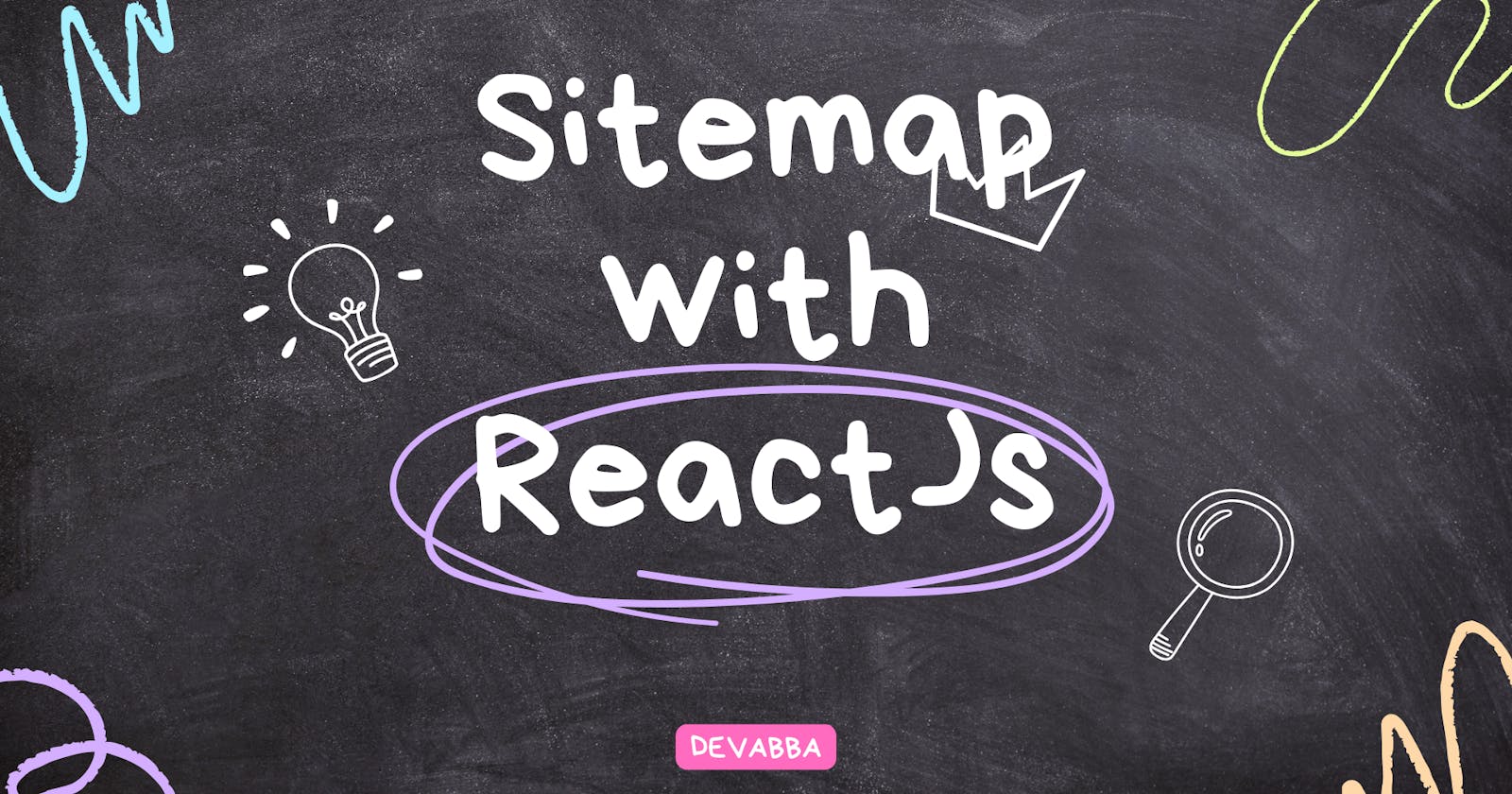Table of contents
Sitemaps are the easiest way to get indexed or appear on the Google search engine. In the world of web development and search engine optimization (SEO), there are many tools and techniques that can help your website perform better and rank higher in search engine results. One often overlooked but essential tool is the sitemap. In this article, we will learn how to implement it for our React application.
What is sitemap?
A sitemap is a file that lists all the page URLs of a website to inform search engines about the organization of the site's content. It helps search engines like Google, Bing, and Yahoo understand the structure of your website and how the pages are related to each other. Sitemaps are typically in XML format, making it easy for search engines to parse and interpret the data.
Implementing Sitemap in your React App
To implement sitemap in a React application, we first need to install the necessary dependency that will help us easily generate the sitemap.xml file automatically.
npm install sitemap
Copy the command above and paste it into your terminal, where your React application is located. You can alternatively use yarn add sitemap if you are using yarn.
Create a new file called sitemap.js in the src folder and add the code below to it.
const { SitemapStream } = require('sitemap');
const { createWriteStream } = require('fs');
const hostname = 'https://example.com';
const sitemap = new SitemapStream({
hostname,
});
const urls = [
{ url: '/', changefreq: 'daily', priority: 1 },
{ url: '/about', changefreq: 'monthly', priority: 0.8 },
{ url: '/contact', changefreq: 'monthly', priority: 0.8 },
{ url: '/services', changefreq: 'monthly', priority: 0.8 },
{ url: '/login', changefreq: 'monthly', priority: 0.8 },
];
const writeStream = createWriteStream('../public/sitemap.xml');
sitemap.pipe(writeStream);
urls.forEach((url) => {
sitemap.write({
url: url.url,
changefreq: url.changefreq,
priority: url.priority,
});
});
sitemap.end();
export {}
Here's how the code works:
It initializes a sitemap object with the specified hostname.
It defines an array of URLs, each with its own changefreq (change frequency) and priority values.
A writable stream is created for the sitemap file, which is named 'sitemap.xml' and located in the '../public/' directory.
The code iterates through the list of URLs and adds them to the sitemap using the
sitemap.write()method.Finally, the sitemap is closed using
sitemap.end(), and the sitemap file is generated.
To run the following code, navigate to the src folder and run the file sitemap.js, and it will automatically create the sitemap for your React application.
cd src
node sitemap.js
To see your sitemap, open the public folder, and you will see a new file generated called sitemap.xml. open it, and you will see the generated sitemap for your application.
Finally, open the robots.txt file in the public directory and add the following command inside:
Sitemap: https://example.com/sitemap.xml
Conclusion
In conclusion, sitemaps are a fundamental tool in SEO that help search engines understand your website's structure and content. Implementing a sitemap, as shown in the code example, can greatly benefit your website's discoverability and ranking in search engine results, ultimately improving the user experience and driving more traffic to your site.